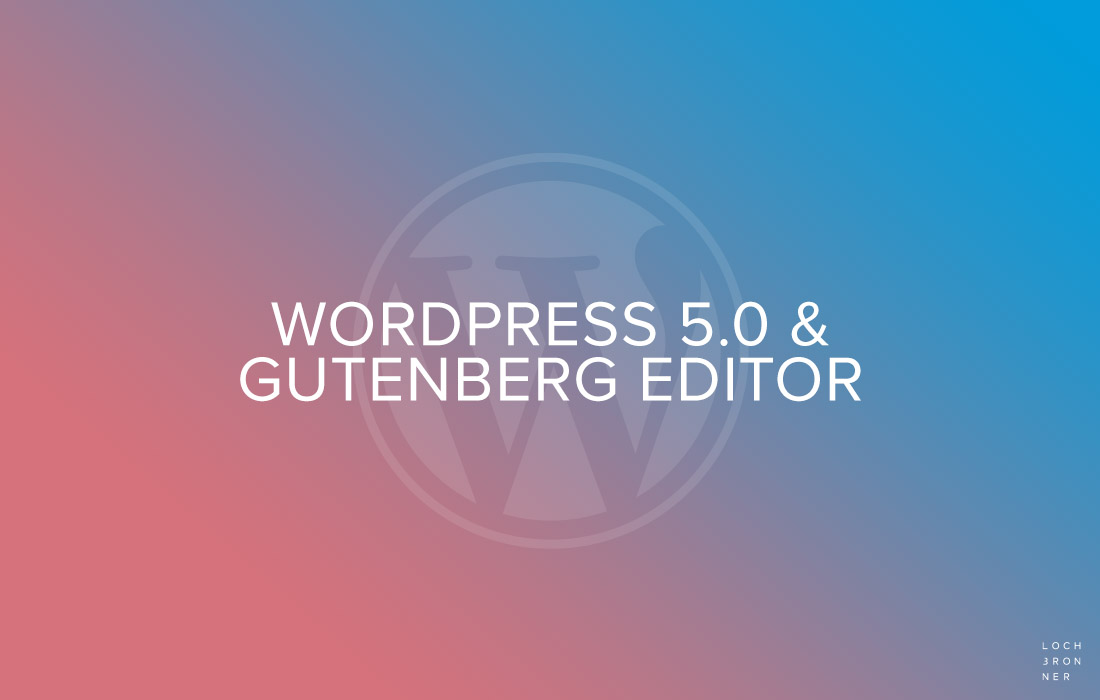
For a few months now, the Gutenberg editor has been available for selection in your WordPress backend and the new version of WordPress is waiting in the wings. WordPress 5.0 is scheduled for 11/27/2018 according to the official website. With it, the new version of the Gutenberg editor will also be introduced. WordPress will thus be overhauled and redesigned from the ground up. It's the biggest update in a while and there are a few things to keep in mind.
First of all, a little information about the Gutenberg editor. WordPress provides with the Gutenberg editor a pagebuilder that allows to implement the design of the website directly in WordPress. The principle Pagebuilder is not new and WordPress lagged there for a long time in the development. Until now, there were only other providers that sold Pagebuilder, such as Elementor or the Visual Composer from WPBakery. For a few months now you can try and test the Gutenberg editor.
The principle is simple. You assemble your page with blocks that deliver different functions via drag and drop. Completely individual pages and contributions are thus realizable without having to have great programming knowledge. The structure is completely flexible and can be intuitively operated and created. No greater HTML or CSS knowledge is required, but the content is simply compiled with blocks, just as you want.
The Gutenberg editor will be an integral part of WordPress in the future and has the goal to simplify the work in WordPress. The usual editor will be replaced with it. The blocks of the Gutenberg editor are divided by categories. There are general blocks like heading, paragraph, image and some more. In addition, there are blocks that are used for formatting, such as custom HTML, tables or code. Then there are layout blocks like columns, buttons and spacers. Finally, there are widgets and embeds like Shortcode and Recent Comments, to name just two. The list is even longer by some blocks and functions, so it's worth to have a closer look.
The usual text window disappears as already mentioned and the content is compiled with blocks. Starting from headings, text to multimedia elements, everything can be placed by block. This saves time, as you don't have to constantly format code by hand if you don't want to.
The Gutenberg editor also has a few other practical functions. For example, it has a code editor that you can select if you want to change a few things in the code and the option to copy the entire content. This means you can easily paste everything elsewhere - whether it's a complete page or a blog entry. This is very practical if, for example, you want to create different but similar landing pages on your website. You can then adjust the copies according to your requirements instead of having to set everything up again. With older WordPress versions, this function usually had to be added with an additional plugin.
SEO has also been improved, as the Gutenberg editor now provides more information than its predecessor. With just one click you can find out how many words, paragraphs, headings and blocks the page contains and if necessary optimize everything a bit to be found and displayed well in search engines.
Another interesting feature is the "Keep on top" function, which you can check for each post. This causes a post to be fixed at the top. You can set the check mark under the Document tab. This function is especially useful if you want to draw the visitor's attention to certain content. This way you have even better possibilities to guide the visitor through your website and to keep him longer on your website.
In connection with WordPress 5.0 the Gutenberg editor will be set as default. Until now you can still choose, but in version 5.0 it will be a fixed part of WordPress. Who wants to use the old editor afterwards, must install a plugin. WordPress will continue and expand the development of the block-based variant from version 5.0. The operation will be easier and more intuitive in many areas in the future. So the whole work in WordPress will change fundamentally.
There are three important things you should do now as a site owner before updating to 5.0 so that you have as few problems with your site as possible. The Gutenberg editor will not be fully mature yet and some page builders, plugins and WordPress themes will have to deal with compatibility issues. So you need to be prepared that the changeover may not go smoothly on your website either, if you don't take care of checking your website now.
You can install the beta version of Gutenberg on your website and test extensively if everything works. Or you can use the plugin Gutenberg Rampwhich makes it easier to test your website. We recommend that you do this as soon as possible, since the release of WordPress 5.0 is coming soon.
As already mentioned, there may be problems when installing the new version of WordPress. Some developers of pagebuilders, themes and plugins have already reacted and provide new versions. Check if there are already updates for your components or if any are planned.
Your current content will not break apart with the update. Instead, your content will be converted into so-called Classic Blocks. You can leave it like this or you can do some preliminary work and prepare your content. You can easily convert the content into blocks using the toolbar on each page. This way everything keeps its usual structure or you can use the full functionality of Gutenberg if you want to.
The Gutenberg editor and the new version of WordPress bring a whole new way of designing pages and posts, but you need to be prepared to make the transition go smoothly. We can help you get your website ready for the new era of WordPress. We are an agency with many years of experience in the field of WordPress, Web design and Marketing and can advise and support you in many ways. We look forward to Your message!
Sebastian Lochbronner
86830 Schwabmünchen
Germany